Please make sure that there is a strong signal, such as WCDMA/HSDPA/3g, outside of your house than inside in order this trick to work properly and effectively. It will boost your modem reception for greater and stable signal.
If you have no technical skill in removing the case of your modem, better to call for an authorized one such as technician. However, the trick is pretty easy just be careful. :)
Use at your own risk!
You need the following tools:
* Screw Driver (8mm the small one)
* Screw Driver (8mm the small one)
* Extension Wire (just use thin wire) e.g. Electrolytic wires.
* Globe Tattoo/Smartbro Modem
Instruction
Open your Huawei modem.
* Remove 1st the SIM Card and the SD Card if inserted.
Please be careful to screw after the wire inserted. The modem chassis is plastic, thus fragile.
Getting out the wire is tricky. Follow the picture below how; it is on the side using knife or some sharp tools to create a small hole. Just be careful to prevent any damaged to your modem. :)
You can place the wire on your TV antenna or you can loop it in aluminum or any long object then place it outside of your house, high and safe.
You can also try to use commercially available signal booster / extension cable such as CD-R King.
USB 2.0 Extension Cable with Signal/Data Booster (EF-0005F)
Features
• USB 2.0 Specification Compliant
• Data Transfer Rate up to 480Mbps
• Plug & Play
• No external power required
• USB A male type to USB female type
• USB 2.0 Specification Compliant
• Data Transfer Rate up to 480Mbps
• Plug & Play
• No external power required
• USB A male type to USB female type
USB File Transfer Adapter
Php 650.00
Php 650.00
· Simple USB2.0 Plug-n-Play functionality
· Bi-directional data transfer between two computers or different operating systems:
· Notebooks and Desktop
· Windows 2000, XP and Vista operating system compatible (For PC-to-PC only)
· Windows and MAC operating system compatible (For PC-to-MAC / PC-to-PC)
· Fast transfer rate up to 16Mb/second
· Two easy steps of operation - simply connect and transfer
· No file size or media capacity limitations such as those found with external media cards
· Easy Suite for EasyMacCopy software program loads automatically
USB 2.0 Extension Cable w/ Signal Booster 5M
Php 280.00
Php 280.00
§ Compliant with USB 2.0
§ Active USB extension cable, good signal quality to meet USB specification
§ Can extend up to 25 meters (serial connection up to 5 segments)
§ Supports Win98/2000/XP/Mac OS V9.0 or higher
LP-9181D INDOOR SIGNAL BOOSTER Php 1,680.00
Features
Works with IEEE 802.11 b/ g/n wireless LAN devices
Stronger output power improves the link quality and coverage
Analog gain control and Power control Linear Output Power 21dBm/IEEE 802.11n
Linear Output Power 24dBm/IEEE 802.11g
Linear Output Power 29dBm/IEEE 802.11bn
MSL 1 (Moisture Sensitivity Levels) Tx LED (Blue) and Power LED (Blue)
Specifications:
Applications: WLAN 802.11 b/g/n for 11Mbps, 22Mbps, 54Mbps, 150Mbps Router, Access Point, USB Adapter,
PCI Card Dimension (mm): Base: 98.4 (L) x 73 (W) x 22 (H) mm
Frequency Bandwidth: 2.4GHz ! 2.5GHz
Storage Humidity: 10% ~ 90% (Non-condensing)
RF Input / Output Power (Typical): Input Power 1~19dBm ; Output Power: 30dBm (MAX)
Operation Temperature: 0°C ~ 55°C
Receive Input Power / Gain: Input Power -16dBm (Max.) ;Gain: 12dB
Typical Storage Temperature: -20°C ~ 70°C ambient temperature
RF Connector Type: Reverse SMA
Operation Voltage: DC 5V 1A
Antenna Type: 9dBi Omni- Antenna

 1:36 AM
1:36 AM
 Admin
Admin







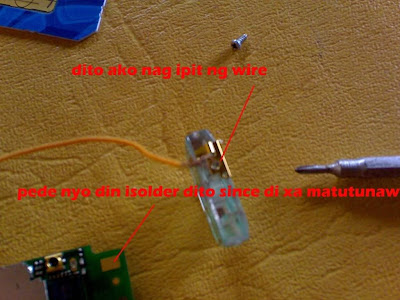



















8 comments:
thanks
kuya pano po ba ayusin kapag ayaw gumana ng usb storage device
How grate dude,. ang galing ur a grate genius, u share everything.,.,. keep up the good works dude.
Try nyo pong ilipat ng USB port, preferably sa likod ng PC
Pls help us promote the site to your friends! thanks!
thank,Gumana na po=)
Admin,thanks nadagdagan po yung signal ko.......
kuya sa smart bro ba pareho lang ung lugar nung pagdidikitan mo ng wire sa loob ng broadband?
Its very interesting post, good job
Videocon Telecom said that it will offer 750 MB free data for its all its non-data users as an initiative to educate and encourage them to start using data and get digitally connected, taking PM Narendra Modi's vision of Digital India forward.
Post a Comment